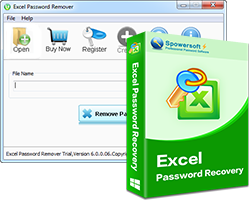
$37.95
$19.95
Microosft Excel Password Recovery - Retreive password for Excel 97~2016 document.
Microsoft Excel Password Recovery an effective password recovery program which can help you retrieve (recover) the lost password for Microsoft Excel 2016/2013/2010/2007/2003/xp/2000/97 document.
Buy Now Free TrialKey Feature:
- Recover password for Microsoft Excel 97/2000/XP/2003/2007/2010/2013/2016 document (*.xls and *.xlsx).
- Support multi-code CPU acceleration.
- Support NVIDIA and ATI Video Card acceleration .
- Highly-optimized algorithm can help you recover lost password in high speed.
- Easy to use. With friendly user interface, you can use it without any difficulty.
- Free to update. You will be notified by email if the new version is released.

User Guide
Simple guide to recover Excel document password
- Step 1: Download and install Excel Password Recovery program.
- Step 2: Open a Microsoft Excel document (*.xls, *.xlsx).
- Step 3: Choose the options for password recovery, or keep the default options.
- Step 4: Click "Start" to recover the lost password.
- >>More Detail: Guide to recover Excel password.
- You may be interested in:
-

- Office Password Recovery
$49.95$29.95- BuyTry
-

- Excel Password Remover
$39.95$19.95- BuyTry
-

- Word Password Recovery
$39.95$19.95- BuyTry
Q1: I forgot password of my Word 2007 document. Can i use this software to remove the protected password?
A:Hello guy. This software does not work with Word 2007 document. However, you can use Office Password Recovery to recovery the lost password for it.
Q2: I want to know how long it remove a password?
A: Hello. It will take 1~3 minutes to remove a office document password.
Quick Links
Hot tags
Support

Testimonials
- I use your software to remove a administrator password on windows 7 home edition with NTFS partition without formatting the system successfully. Thank you very much.
- Roben - Windows 7 Password Reset is a professional windows password reset tool for those who have been locked out of computer. It is smart to empty the previous password without erasing anything.
- Keven - Thanks a lot, Number 1 did the trick. I must have got it wrong the first 20 times I was in the bios :-)
Thanks to you, I can now use my PC again.
Best wishes
- Claus
Awards




