I forgot my laptop password to windows 7, what do I do?
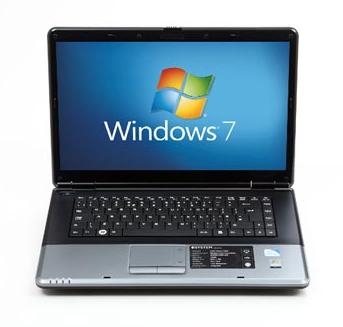
Summary:
I forgot my laptop password to windows 7, how can I get my windows password back and login my laptop? Many people lost laptop password and asked. This article describes how to reset a laptop login password by 4 effective ways.
If we forget laptop login password, what should I do?
1. Reset forgotten password with administrator account.
2. Reset lost password with reset disk.
3.Reset forgotten password with third party software.
1th. Check whether you can reset the forgotten password with other administrator account.
If you have a accessible account which has administrator privilege, you can login that account and reset the lost password for other accounts. Follow the instructions below:
- Open command prompt: Start -> Run -> type in: cmd.exe
- Type in: "Net User user_name password" to reset password for user_name.
2th. Check whether you have a password reset disk which can be used to reset laptop login password.
If you have created a Windows 7 password reset disk before forgetting laptop login password, you can follow the steps below to reset the lost password easily.
- Boot you laptop to log on screen.
- Insert windows 7 password reset disk.
- If you enter a wrong password and attempt to login, a message will prompt that the user name or password is incorrect. Click OK.
- Click Reset Password…
- Follow the step by step wizard to create a new password for current account.
3th. Reset or recover forgotten laptop password with password software.
If the 1th and 2th methods are not available for you, carry out this method immediately for saving your time. Spower Windows Password Reset Professional and chnt-pw are effective password programs for resetting windows 7, vista, xp and 2000 password.
Steps to reset laptop password with Spower Windows Password Reset Professional.
- Download Spower Windows Password Reset Professional (trial version).
- Make a bootable password reset disk with Windows Password Reset Professional. Insert USB flash drive or blank CD/DVD disc, and then choose a media type:

And then click "Begin burning" to create a password reset disk:

- Set laptop to boot from password reset disk.
Insert USB Flash drive to the locked laptop and restart it. When Vender logo (The first screen) appears, press Boot Menu Key repeatedly until the boot menu appears. When boot menu appears, select USB drive to boot the computer. To get Boot Menu Key for your laptop, please see How to set your comptuer (laptop) boot from CD/USB drive quickly.
Example1: Set Dell laptop to boot from USB flash drive
Insert the USB Flash Drive into a USB port and restart the computer. When Dell logo appears in the screen, press <F12> repeatedly until Boot Menu appears, and then choose USB flash drive to boot from.
Example 2. Set HP laptop to boot from USB flash drive
Insert USB Flash drive to computer and restart HP computer. When HP Logo appears, press F9 to immediately to enter BOOT MENU (Boot Device Options), and then choose USB flash drive to boot from.
- Set laptop to boot from password reset disk.
- Plug in password reset disk to laptop, and restart laptop.
- Reset (remove) laptop password with password program. Select an account from list and click "Reset" to remove it password.

- Click Reboot to restart laptop and then login without password.
Steps to reset laptop login password with Chnt-pw.
- Download Chnt-pw CD image or Offline NT Password and Registry Editor for USB.
- Burn Offline NT Password and Registry Editor CD image to a black CD disc. You cannot copy the CD image file to CD disc directly, instead you need to burn it to CD disc with CD burning software, such as Nero.
- Set laptop to boot from CD-ROM.
- Insert Chnt-pw boot disk to laptop and boot computer from chnt-pw boot disk.
- Reset lost password with chnt-pw. This step is complicated. Key instructions as follow:

- 5.1 Choose the partition where you windows was installed on.
- 5.2 Select an account which you want change password for.
- 5.3 Select operation (remove it password) for the user.
- 5.4 Make sure you want to remove the selected account’s password.
- 5.5 Quit chnt-pw.
- 5.6 Reboot laptop and log on with empty password.
Tags: forgot laptop password, forgot laptop password windows 7, lost laptop password
Appendix: BIOS Access Keys
| Manufacturer | Model | BIOS Entry key |
|---|---|---|
| HP | HP and Compaq Desktop PCs (Built in 2006 or later (came with Vista or Windows 7)) | F10 |
| HP | HP and Compaq Desktop PCs (Built before 2006 (XP or earlier) ) | F1 |
| HP | HP Notebook PCs | F10 |
| DELL | Dell Inspiron,
Dell Dimension,
Dell Precision,
Dell Optiplex,
Dell Vostro Dell XPS |
F2 |
| DELL | Dell Latitude | Fn+F1 |
| Accer | Aspire, Power, Veriton, Extensa, Ferrari, TravelMate, Altos | DEL or F2 |
| Gateway | DX, FX, One, GM, GT, GX, Profile, Astro | F1 |
| Gateway | Older model | F2 |
| Lenovo | Lenovo | F2 |
| Fujitsu,NEC, Sharp | Fujitsu,NEC, Sharp | F2 |
| Toshiba | Portégé, Satellite, Tecra, Equium | F1 or ESC |
| Toshiba | Toshiba Equium | F12 |
Help! I lost administrator of my laptop, how to remove administrator password in windows 7? I have download your password software and create a usb password disk successfully, but i fail to set my computer to boot from USB flash drive....
-- See How to set computer to boot from usb drive.
I forgot my laptop password vista, and I cannot reset the lost password with administrator account which is disable. I have no password reset disk too. I need a password software to create a password disk to reset my laptop login password, which password software works well with my hp laptop? Please help. Thanks...
-- Spower windows password reset professional work fine for you.
Topics about laptop password:
Hot Tips
Hot Tags
Testimonials
- Thank you very much the program worked great and I am very happy! I'm a happy to give you a plug on your website!
- Mitchel Karp - Thanks. These software work fine on my Dell laptop. I have created a usb password disk to reset my windows 7 administrator password.
- Chairs
Support





