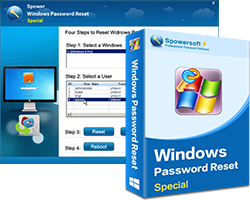
$99.95
$45.95
Spower Windows 8 Password Reset disk iso
When you forget windows 8 password, you can burn this iso iamge to CD or USB disk to create a password reset disk, and use the password disk to reset the forgotten password. Tips: The password disk also works fine for windows 10, 8, 7, vista, xp, 2012, 2016, 2008, and 2003.
Buy Now Free Trial
How to use Windows 8 Password Reset iso
To use this iso to reset windows password, you need three steps:
Step 1: Burn this iso image to cd or USB disk to create a password boot disk.
To create a password boot disk in windows, see Spower Windows Password user guide.
To create a password disk in Mac, see How to create a windows password reset disk on Mac.
To create a password disk in Linux, see How to create a windows password reset disk in Linux.
Step 2: Boot the locker laptop or computer from the password boot disk.
To set the locker computer boot from USB disk or CD disc, see How to set your comptuer (laptop) boot from CD/USB drive.
Step 3: When the Spower software runs, choose a user account and reset its password.






