How to create a CD/DVD Windows password reset boot disk
Summary:
This document describes how to create a CD/DVD Windows password reset boot disk with Spower Windows Password Reset Lite, Professional, Ultimate or Special. With this bootable password reset disk, you can recover forgotten Windows password for desktop PC and laptop.
Note:To create a CD/DVD Windows password reset boot disk, you must meet one of the following conditions:
- Your computer has been installed a CD rewrite drive, and you have a writable CD disc.
- Your computer has been installed a DVD rewrite drive, and you have a writable DVD disc.
First: Download Spower Windows Password Reset Lite, Professional, Ultimate or Special edition and install it to a computer. Screenshot shown as follow:

Second: follow the steps below to create a CD/DVD Windows password reset boot disk:
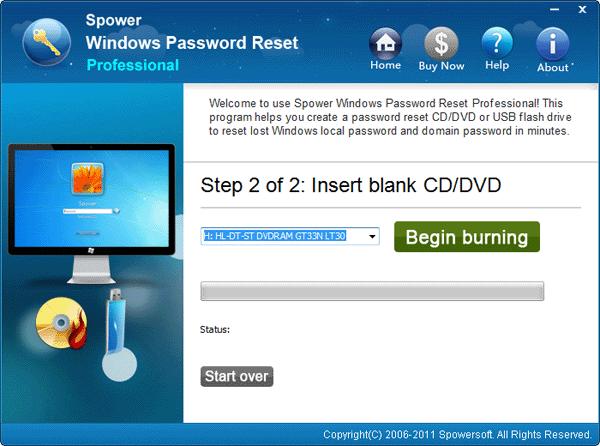
![]() Insert writable CD/DVD disc to the CD/DVD-ROM to computer. Note: If your CD/DVD disc is not blank, it will be erased, and all data will be lost.
Insert writable CD/DVD disc to the CD/DVD-ROM to computer. Note: If your CD/DVD disc is not blank, it will be erased, and all data will be lost.
![]() Select a CD/DVD burn device.
Select a CD/DVD burn device.
![]() Click "Begin burning" button to burn password reset program to CD/DVD disc.
Click "Begin burning" button to burn password reset program to CD/DVD disc.
![]() Burning successfully. You have created Windows password reset boot disk successfully.
Burning successfully. You have created Windows password reset boot disk successfully.

After burning successfully, take this bootable password reset disk to boot your PC, and reset windows password for your PC.
Now you can instantly reset windows password:





