Windows Server 2008 r2 administrator password recovery
From this Windows Server 2008 r2 administrator password recovery tips, you will learn how to reset a lost/forgotten windows server 2008 password by three effective and simple ways.
Tips: The ways described in this article also works fine on windows server 2003 and 2000.
1. Reset Windows Server 2008 r2 password thought administrator privilege account.
If have an account with administrator privilege, you can use it to reset password for any account in windows 2008 (r2) and server 2016/2012/2003/2000 too. A few clicks can reset a password of an account, steps as below:
Method 1: Use net user command. Open command prompt, and then type in: net user userName, newPasword. Note: This method work fine on windows server 2000 and 2003. On Windows server 2008, the logon account must be administrator account.
Method 2: Reset user password by computer manage panel.
- 1. Open Computer Mann age: Start -> Right click My computer -> Computer Mann age.
- 2. Select a user: System administrative tools | Local users and Groups | Click user on right panel to select a user.
- 3. Reset a user password; Right click user -> Select Reset Password... -> Input a new password.
Method 3: Reset domain user password by Active Directory Users and Computer panel.
1. Open Active Directory Users and Computer panel: Start -> Administrative Tools -> Active Directory Users and Computer panel.
2. Select a user: Domain | Users | Click to select a user on right panel.
3. Reset password: Right click a user -> Select Reset Password... -> Input new password.
2. Recover Windows Server 2008 r2 password with Spower password software.
When forgot administrator password of windows server 2008 r2 and we cannot login windows server, what to do? In such a case, to get a windows password recovery program and use it to recover the lost password is better than formatting hard drive and reinstalling windows. That will help us to save much time and we will not lose any data.
Now we can take a few minutes to follow the instructions below to recover (reset) a windows server password.
Step 1: Download a windows server 2008 password recovery program, and install it. Spower Windows Password Reset Special (SWPRS) is reliable and effective password recovery software that can help to recover (reset) a lost local and domain password on windows server 2008.
Step 2: Create a windows server password recovery disk with SWPRS. Insert USB flash drive or CD/DVD disc and then follow the step by step guide to make a server password recovery disk.
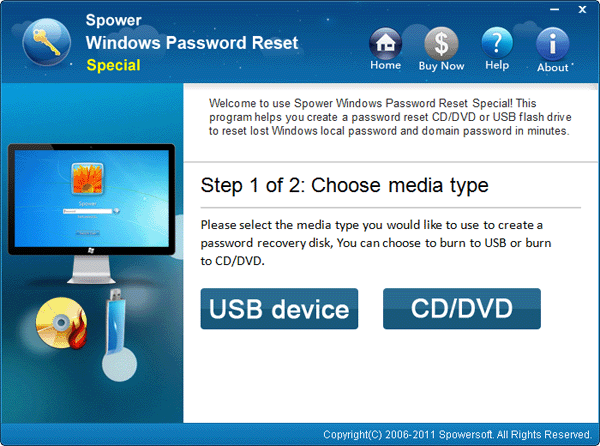
Step 3: When server password recovery disk is created successfully, take it to boot the 2008 server computer and reset server 2008 administrator password.
Step 4: Reset (recover) administrator password for windows 2008 (r2) server. Select the administrator and click the reset button to reset its password. Note: The domain users will not appear on the list, unless the administrator account. If want to reset password for command domain user, use the Add User Button to add it to list, and then reset it password.
3. Reset Windows server 2008 password with a vb script
Unless resetting a lost windows server password with administrator account or password software, we can also write a vb script to reset a new password to administrator account without old password. Resetting a lost password with script is more complicated than using windows server 2008 password recovery software to reset a lost password.
- 1. Get a Winpe live CD and create a WinPE boot disk.
- 2. Boot the locked server computer from WinPE boot disk.
- 3. Write a vb script like this:
Set objUser = GetObject("WinNT://" & "." & "/Administrator, user") objUser.SetPassword "HackPWD123" objUser.SetInfo - 4. Edit windows server registry offline to make script launch when windows start up.
[HKEY_LOCAL_MACHINE\SOFTWARE\Microsoft\ Windows\CurrentVersion \Group Policy\State\Machine\Scripts\ Startup] [HKEY_LOCAL_MACHINE\SOFTWARE\Microsoft\ Windows\CurrentVersion \Group Policy\State\Machine\Scripts\ Startup\0\0] "Script"="C:\\windows\\system32\\script.vbs" // script file path "Parameters"="" "ExecTime"=hex(b):db,07,0c,00,03,00,0e, 00,00,00,21,00,13,00,1f,00 "LastPolicyTime"=dword:00fd86f8 - 5. Reboot server computer and script will run and reset a new password to administrator account.
- 6. Login server and delete script and remove script boot key from registry.
Related Articles:






