I Want to Recover my Sony Laptop to Factory Settings
I have a Sony Vaio. I want to recover my Sony laptop to factory settings. How do I do?
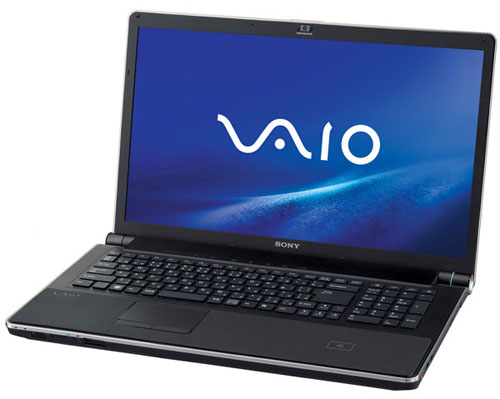
Here is the answer to this question:
In the case of keeping the hidden partition of the preinstalled system, Sony laptop can restore the factory system through using VAIO Care Rescue. Specific steps are as follows.
Step 1: Two methods to boot to recovery mode.
- Turn off your laptop and then press the ASSIST key.
- Turn on your laptop and quickly press F10 key.
Step 2: When you boot into VAIO Care Rescue screen successfully, click Start recovery wizard.

Step 3: When it asks you whether you need to rescue your data, click Yes, I’d like to start rescue now to start to back up your data. Or click Skip rescue if you have already made a backup.
Step 4: Now you should select recovery type - Factory condition or Custom recovery.
Step 5: After all settings are completed, start recovery.
Tips: Your laptop will be restarted several times during this process.
Supplement:
- VAIO Care also provides another method to restore your laptop to a previous normal state without affecting the saved file. This method is similar to the System Restore in Windows.
- Some VAIO Care functions and procedures are not available in all countries, area or region. There may be some limitations. To check whether or not to provide these features and procedures, please visit the Sony site in your country or region.
Related Articles:





